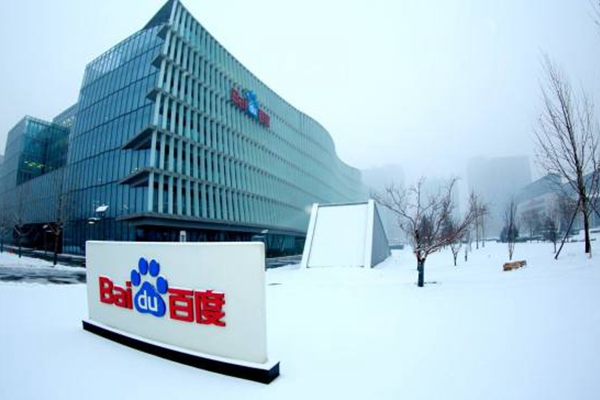探讨fckeditor在Php中的配置详解
探讨fckeditor在Php中的配置详解
FCKeditor是一个开源的WYSIWYG HTML编辑器,它能够让用户方便地在网页上编辑内容。在PHP中,我们可以通过一些配置使得FCKeditor正常运行。接下来,我们将讨论如何在PHP中进行FCKeditor配置。
下载和安装
首先,我们需要从FCKeditor官网上下载最新的版本,将其解压后,将其所在文件夹拷贝到我们的网站目录中。
配置
在HTML页面中引入FCKeditor
在需要使用FCKeditor的页面中,可以通过以下方式引入FCKeditor:
<!-- 引入FCKeditor -->
<script type="text/javascript" src="fckeditor/fckeditor.js"></script>
这里的fckeditor.js是FCKeditor的核心文件,我们需要将其放在相应的位置,让HTML页面能够正常调用。一般来说,我们可以将FCKeditor放在我们网站的根目录下。
FCKeditor的初始化
在HTML页面中引入FCKeditor后,我们还需要进行相关的初始化工作以保证FCKeditor的正常运行。下面是一个示例的初始化代码:
// 初始化FCKeditor
var oFCKeditor = new FCKeditor('Content');
oFCKeditor.BasePath = 'fckeditor/';
oFCKeditor.Height = 300;
oFCKeditor.Create();
上面的代码中,我们通过new FCKeditor('Content')创建了一个名为Content的FCKeditor实例,它将被创建在web页面中名为Content的文本域中。oFCKeditor.BasePath = 'fckeditor/' 表示FCKeditor的根目录为fckeditor/。oFCKeditor.Height = 300表示该FCKeditor实例的高度为300像素。oFCKeditor.Create()则表示创建该实例。
FCKeditor的配置文件
FCKeditor还提供了一个名为config.js的配置文件,我们可以通过修改其来控制FCKeditor的一些特性,例如工具栏的设置、样式的设置等。下面是一个示例的config.js:
FCKConfig.ToolbarSets["Custom"] = [
['Bold','Italic','Underline','-','JustifyLeft','JustifyCenter','JustifyRight'],
['BulletedList','NumberedList','-','Undo','Redo'],
['TextColor','BGColor','-','Link','Unlink'],
['Image','Table','Rule','SpecialChar']
];
FCKConfig.DefaultLanguage = 'zh-cn';
FCKConfig.ToolbarSets = 'Custom';
上面的代码中,FCKConfig.ToolbarSets["Custom"]定义了一个名为Custom的工具栏,内部包含'Bold','Italic','Underline','-','JustifyLeft','JustifyCenter','JustifyRight'等按钮。FCKConfig.DefaultLanguage表示FCKeditor的默认语言为中文。FCKConfig.ToolbarSets = 'Custom'则表示该FCKeditor实例使用的是Custom工具栏。
示例说明
示例一
下面是一个简单的HTML页面,展示了如何使用上述的FCKeditor配置代码:
<!DOCTYPE html>
<html>
<head>
<title>FCKeditor Test</title>
</head>
<body>
<form>
<textarea name="Content"></textarea>
</form>
<script type="text/javascript" src="fckeditor/fckeditor.js"></script>
<script type="text/javascript">
var oFCKeditor = new FCKeditor('Content');
oFCKeditor.BasePath = 'fckeditor/';
oFCKeditor.Height = 300;
oFCKeditor.Create();
</script>
</body>
</html>
在该页面中,我们创建了一个名为Content的文本域,在该文本域中调用了FCKeditor。具体来说,我们通过引入fckeditor.js以及在JavaScript代码中创建FCKeditor实例,实现了在网页上编辑内容的功能。
示例二
下面是一个更加复杂的HTML页面,展示了如何使用config.js配置工具栏:
<!DOCTYPE html>
<html>
<head>
<title>FCKeditor Test</title>
</head>
<body>
<form>
<textarea name="Content"></textarea>
</form>
<script type="text/javascript" src="fckeditor/fckeditor.js"></script>
<script type="text/javascript">
var oFCKeditor = new FCKeditor('Content');
oFCKeditor.BasePath = 'fckeditor/';
oFCKeditor.Height = 300;
oFCKeditor.ToolbarSet = 'Custom';
oFCKeditor.Config["CustomConfigurationsPath"] = 'fckeditor/config.js';
oFCKeditor.Create();
</script>
</body>
</html>
在该页面中,我们引入了自定义的工具栏以及样式表,并将其设置为FCKeditor所使用的工具栏。同时,我们也通过oFCKeditor.Config["CustomConfigurationsPath"] = 'fckeditor/config.js';将config.js文件的路径设置为相对路径fckeditor/config.js。
总之,掌握了上述的FCKeditor配置方法,我们就可以轻松地在PHP中使用FCKeditor进行内容编辑。